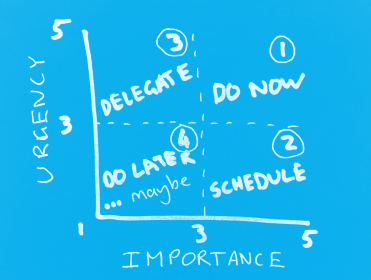We all suffer from the same problem: How do you manage your to-do list and prioritise your tasks? All too often we are confronted with the feeling that everything needs to be done RIGHT NOW. But usually this feeling is wrong. Dwight Eisenhower once correctly said
“What is important is seldom urgent and what is urgent is seldom important.”
So how can we prioritise our to-do list properly then, and work more efficiently? One tool to help might be the Eisenhower Decision Matrix, shown in the image.
A few simple steps (my adaptation of the prioritisation method) can help you take control of your task list, as I explain in this post.
The first thing that’s important to distinguish is the difference between Urgent and Important. People often confuse the two or think they are the same thing, but they are quite different.
Importance describes how much a certain task will contribute to your overall goals and objectives, whether it’s advancing your career, completing a project or getting new contracts. Something that will have no effect if it doesn’t happen is simply not important.
Urgency describes how soon something has to be done before it becomes “too late”. Some things can be done two days from now, and the outcome will remain the same, whilst others (like paying your taxes on the deadline) need to happen NOW or it’s simply too late.
Once you understand the difference between urgent and important, you can start categorising your tasks.
- For each task on your list, grade it both in terms of urgency and importance, from 1-5, with 5 being the highest importance or urgency.
For example, if you have a task to apply for your dream job, and the application deadline is this afternoon, it would get a 5 for both categories. If the deadline is in 2 weeks, you can probably give it a 5 for importance, and a 2 for urgency. - Next, plot your tasks in the matrix shown in the image.
- The last step is deciding what to do with each task, and this is made easier by dividing the graph into 4 quadrants, with each quadrant having its own “prioritisation rule”. Note that this is my personal adaptation of the method, and I suggest you adapt it to fit your own situation as well.
- Quadrant 1 “Do Now” – This is the quadrant you do not want your tasks to be in. It’s a stressful quadrant where tasks cannot wait, and as the title suggests, these are tasks that are the highest on your list of priorities. Get them done now!
- Quadrant 2 “Schedule” – This quadrant contains items that are important, but they’re not urgent yet. So make sure they don’t become urgent! Schedule them in now, so you can get them done before they do. These items go second on your list of priorities.
- Quadrant 3 “Delegate” – These items are urgent, but they’re not very important for your own goals. This often means you can delegate them, because even if they go wrong, the impact on your goals are minimal. If you cannot delegate in your situation, then schedule them for yourself, but lower than the items in quadrant 2.
- Quadrant 4 “Do Later” – This quadrant contains things that maybe should not even be on your list. They are items that are not important to your goals, and are not pressing to happen. Add these to the bottom of your list, and if you never get to them, too bad. Chances are, nothing will go wrong if you don’t do them.
Now of course there are exceptions to these items, and there are considerations when items fall in-between quadrants. In this case, use your common sense and your own discretion when prioritising.
Next time you’re busy with your to-do list, try using these tips, and watch how your tasks seem so much more manageable. You might even be surprised at the number of things on your list that are simply not necessary!